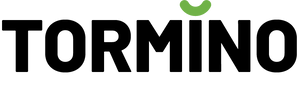Dnp wcm plus airprint module
Dnp wcm plus airprint module Raigned agus seoltar é chomh luath agus a bhíonn sé ar ais i stoc.
- We ship worldwide.
- This item is from the brand DNP.
- More than 10,000+ reviews on Trustpilot.
Am seachadta: Order before 3pm on weekdays and we will ship the item today.
Am seachadta: Order before 3pm on weekdays and we will ship the item today.
Seoltar an cód rian trí ríomhphost ionas gur féidir leat loingsiú seo a sheoladh Níl ort ach leanúint.
Níorbh fhéidir infhaighteacht bailithe a luchtú
Saghas
Saghas
Print photos wirelessly with your DNP printer: meet the WCM Plus. Use AirPrint on iPhone, iPad, and macOS, for example. Built-in support is also available for Android 11 and later, without needing to download an external app. On Windows 10 and 11, you can also print from any program.
Key features:
- Wireless and wired printing via AirPrint : The WCM Plus has built-in support for wireless printing via AirPrint. Or wired printing, using an optional LAN-to-USB adapter.
- Universally compatible with multiple printers : The WCM Plus works with all DNP printers. You can connect up to three simultaneously.
- Perfect for photo booths : Do you have a photo booth with an iPad? Easily connect your iPad to your DNP printer with the WCM Plus.
This is how it works in practice:
- Connect the WCM Plus to the printer’s USB port using the supplied USB-B to USB-A cable.
- Turn on the printer. Power the WCM Plus with the included power adapter (EU).
- The WCM Plus broadcasts its own Wi-Fi signal. Any devices connected to it can access the printer(s) wirelessly.
Internet connection via WCM Plus
It's often desirable to have an internet connection simultaneously from your computer/tablet/smartphone while printing. This can be done either wired or wirelessly. If you want to work wired, connect a UTP cable to the WCM Plus. The internet signal from the UTP cable will then be available to devices connected to the WCM Plus via Wi-Fi. You can also connect wirelessly. In this case, the WCM Plus connects wirelessly to an existing Wi-Fi network, after which it creates its own Wi-Fi network (with a different SSID). To set this up, log in to the WCM Plus configuration page (see last paragraph).
Printing via the browser with WCM Plus
In addition to WCM Plus support for iOS, iPadOS, macOS, Android, and Windows, you can also print from any other device in the browser. To do this, connect your device to the WCM Plus's Wi-Fi network, then open the website "192.168.4.1/print" in your browser. From there, you can print a photo of your choice in any size.
Photobooths and other apps with WCM Plus
There are many apps compatible with the WCM Plus. Photo booths often use Apple's AirPrint, and the WCM Plus now provides a reliable link between the DNP printer and the iPad. The following iPad apps support AirPrint:
- Curator PixBooth 2
- Luma Booth
- Simple Booth Halo
- Simple Booth Halo 2
- SnapPic Booth
- Salsa Booth
- Photo Media Booth
- Babeland Photo
- Mini Photo Booth
- Darkroom Booth for iPad
No guarantee is given regarding future compatibility, reliability and availability of these apps.
Other options WCM Plus
There are several other options and settings for the WCM Plus. Below is a list. Curious about all the possibilities? Download the manual at the bottom of this page.
- Adjust the SSID and password of the WiFi network yourself
- Connect & print from 5 or more devices simultaneously
- Connect an antenna to increase the range (recommended: TP-Link Archer T3U Plus)
- Always see the printer status , loaded media and the remaining number of prints via the web interface
- Choose between a wired or Wi-Fi connection to your iPad (wired via an optional USB-to-UTP adapter)
- Save photos to the WCM Plus archive
- Print photos wirelessly from an optional EZ Share SD card
- Print photos wirelessly from FTP , for example directly with high-end cameras (e.g. Sony A7, Canon EOS R5)
Connecting in practice
After connecting all your devices, a Wi-Fi network will be available after 30 seconds. Log in with the following information (which can be changed):
SSID : DNPWCM-xxx (the last three characters are unique to your device)
Password : dnp12345
Next, you can manage all settings by going to the following website in your device's browser: '192.168.4.1'. If you need to log in on this page, use the following credentials (these can be edited and/or disabled):
Username : dnpwcm
Password : password
(the password is literally 'password')
Difference between the WCM Plus and the WCM2
The WCM Plus is the successor to the WCM2. Photos are sent to the printer in less than 10 seconds, which is much faster than with the WCM2. The entire interface is also faster and more stable. This also applies to the hardware: a powerful processor and a metal casing.
Íocaíocht & Slándáil
Modhanna íocaíochta
Déantar do shonraí íocaíochta a phróiseáil go sábháilte. Ní stórálaimid sonraí cárta creidmheasa agus níl aon rochtain againn ar shonraí do chárta creidmheasa.
Ceisteanna coitianta
An féidir liom íoc ina dhiaidh sin?
An féidir liom íoc ina dhiaidh sin?
Braitheann sé seo ar an
Modh íocaíochta a roghnaíonn tú ag an tseiceáil, déanaimid iarracht tacú leis an oiread agus a
indéanta
An féidir liom m'ordú a phiocadh go pearsanta?
An féidir liom m'ordú a phiocadh go pearsanta?
Díríonn Tormino ar
Loingsiú ar fud an domhain ar fad, as a leanann ilstórais agus mar sin
Gan ach tacú le loingsiú chuig do sheoladh soláthair.
An féidir míreanna éagsúla éagsúla a chur sa loingsiú céanna?
An féidir míreanna éagsúla éagsúla a chur sa loingsiú céanna?
Mar gheall ar an méid míreanna éagsúla atá againn ar díol is féidir leis tarlú go roinnfear d'ordú i pacáistí éagsúla, fanfaidh an táille loingseoireachta mar an gcéanna.
An féidir liom táirge a thabhairt ar ais?
An féidir liom táirge a thabhairt ar ais?
Sea! Is féidir aon earra a chur ar ais laistigh de 30 lá tar éis an ceannach a cheannach agus i bpacáistiú bunaidh. Chun mír a thabhairt ar ais beidh ort an táille loingseoireachta áitiúil a íoc ar ais chuig ár stóras fillte.
Cathain a bheidh mír díolta amach ar ais i stoc?
Cathain a bheidh mír díolta amach ar ais i stoc?
Braitheann sé seo go leor ar an mír atá i gceist, cuid acu ag dul as uainíocht, d'fhéadfadh daoine eile teacht ar ais i stoc níos déanaí. Thig leat teagmháil a dhéanamh go support@tormino.com don stádas ar mhír ar leith.